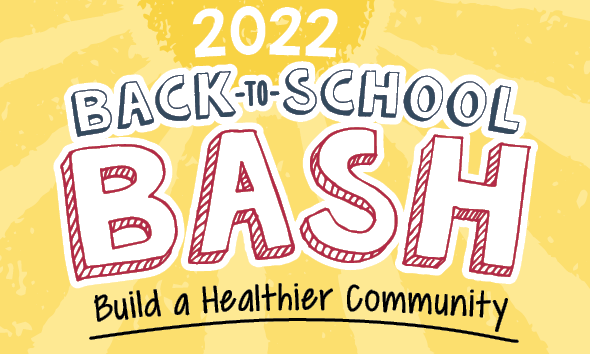Don’t miss this year’s Back-to-School Bash, themed ‘Build a Healthier Community!’
Saturday, Aug. 6
11 a.m.-2 p.m.
Audubon Elementary School
605 Lincoln Ave.
BACK-TO-SCHOOL BASH FEATURES:
- sign-up for school supplies from the St. Mark’s Apples For Students program (Learn how to contribute supplies to the program)
- Dubuque Community School District registration assistance
- vaccinations and school physicals
- free Back-to-School Bash t-shirt
- booths by a variety of community organizations
- and more!
NEED A RIDE? WE’VE GOT YOU COVERED!
Hop on or off a school bus shuttle at one of the following locations/times:
| LOCATION | PICK-UP / DROP-OFF TIMES | |||
| Penn Place Apartments (West entrance) |
10 a.m. |
11:15 a.m. |
12:30 p.m. |
1:45 p.m. |
| Irving Elementary School (crosswalk) |
10:05 a.m. |
11:20 a.m. |
12:35 p.m. |
1:50 p.m. |
| Lincoln Elementary School (bus lane) |
10:10 a.m. |
11:25 a.m. |
12:40 p.m. |
1:55 p.m. |
| Prescott Elementary School (White Street side) |
10:15 a.m. |
11:30 a.m. |
12:45 p.m. |
2 p.m. |
| BACK-TO-SCHOOL BASH! (Audubon Elementary School) |
10:20 a.m. |
11:35 a.m. |
12:50 p.m. |
2:05 p.m. |
| Marshall Elementary School (crosswalk) |
10:30 a.m. |
11:45 a.m. |
1 p.m. |
2:15 p.m. |
| Casey’s (Peru Road) |
10:40 a.m. |
11:55 a.m. |
1:10 p.m. |
2:25 p.m. |
| Terrace Heights (Tanzenite Ave East entrance) |
10:45 a.m. |
Noon | 1:15 p.m. |
2:30 p.m. |
| Fulton Elementary School (White Street side) |
10:50 a.m. |
12:05 p.m. |
1:20 p.m. |
2:35 p.m. |
| BACK-TO-SCHOOL BASH! (Audubon Elementary School) |
11 a.m. |
12:15 p.m. |
1:30 p.m. |
2:45 p.m. |
Thank you to the AMAZING community organizations that make the Back-to-School Bash possible:
- Black Men Coalition
- City of Dubuque
- Community Foundation of Greater Dubuque
- Dubuque Community Schools
- Kendall Hunt Publishing Company
- Multicultural Family Center
- RH Prints Co.
- Resources Unite!
- St. Mark Youth Enrichment
- Women United | United Way of Dubuque Area Tri-States
- and many more!
QUESTIONS?
Contact Anderson Sainci!
563/589-4326 or
asainci@cityofdubuque.org