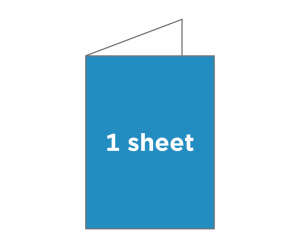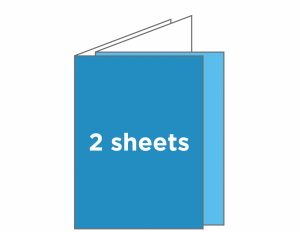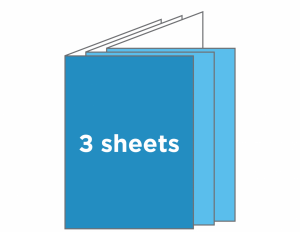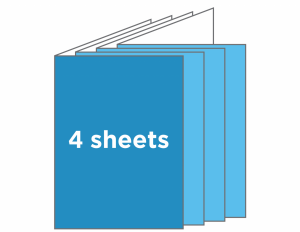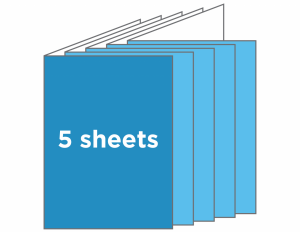Templates: Fold Orders
To ensure program, booklet and brochure orders are set with a gutter margin to fold properly, the following templates are available for you in Microsoft Publisher (PUB) format.
HOW TO DOWNLOAD + USE A TEMPLATE:
- Find the template you wish to use and click on the corresponding image below.
- BE SURE TO DESIGN YOUR PROJECT WITHIN THE PRESET MARGINS.
- Save the Publisher file for future use.
- Then, either print your document to submit as a hard copy by mail OR export the document as a PDF to submit as a digital file by email.
- Prior to submitting your order, refer to the instructions and order guidelines for your job type.