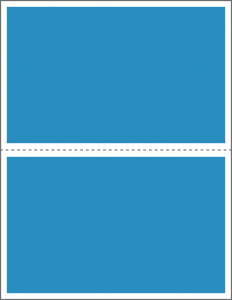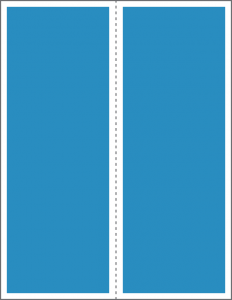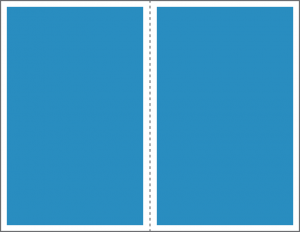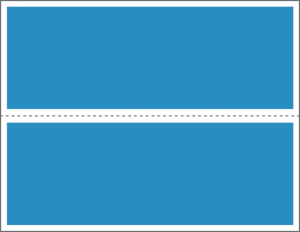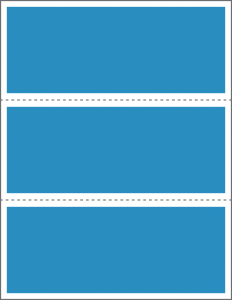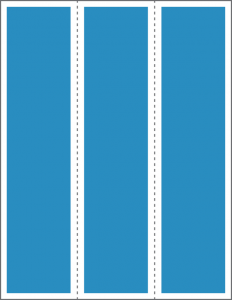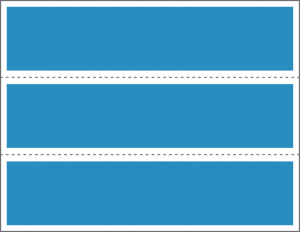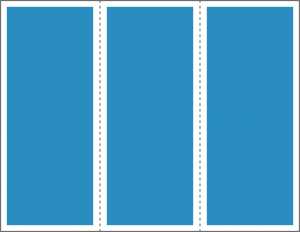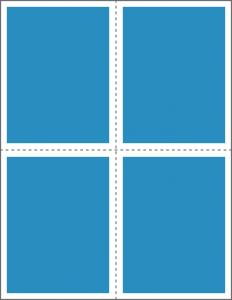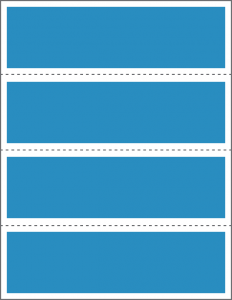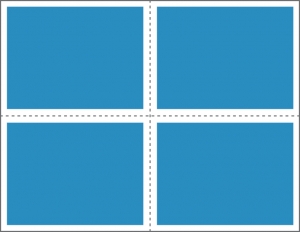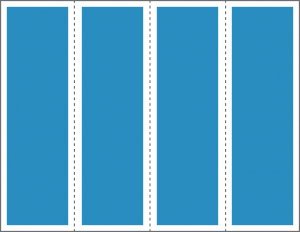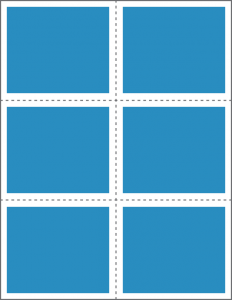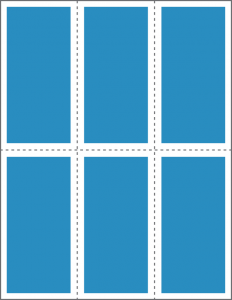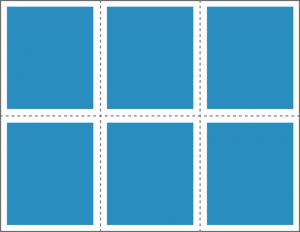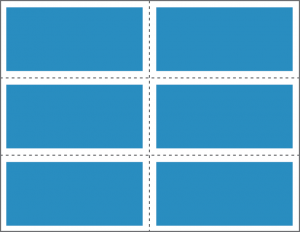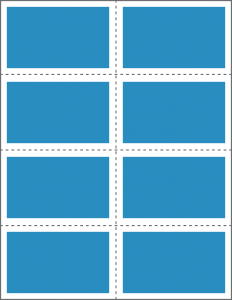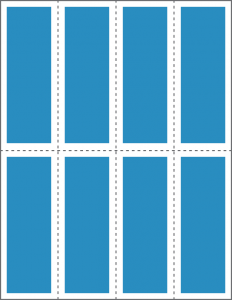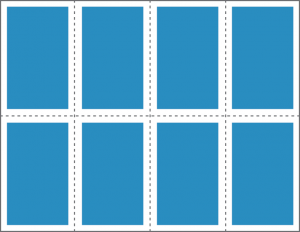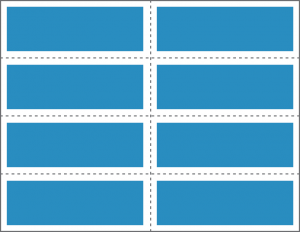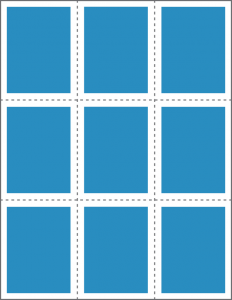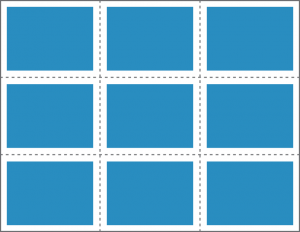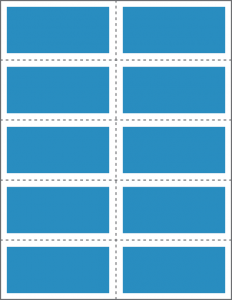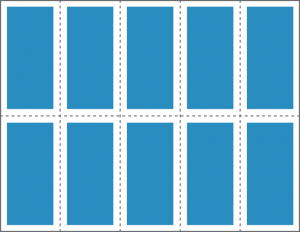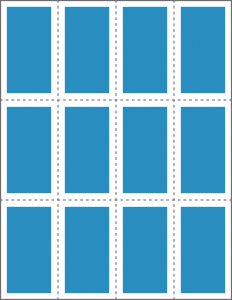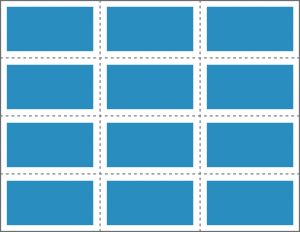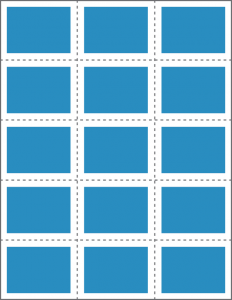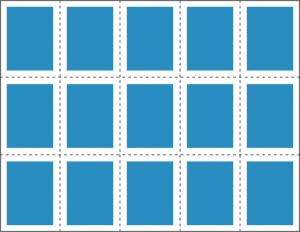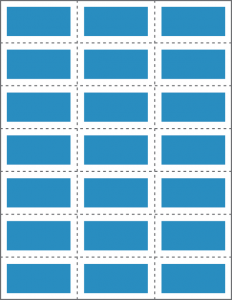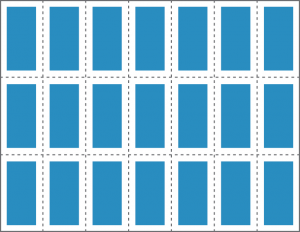Templates: Trim Orders
To ensure that projects with more than one document on a sheet are set with uniform margins to trim properly, the following templates are available for you in Microsoft Publisher (PUB) format.
HOW TO DOWNLOAD + USE A TEMPLATE:
- Find the template you wish to use and click on the corresponding image below.
- BE SURE TO DESIGN YOUR PROJECT WITHIN THE PRESET MARGINS.
- Save the Publisher file for future use.
- Then, either print your document to submit as a hard copy by mail OR export the document as a PDF to submit as a digital file by email.
- Prior to submitting your order, refer to the instructions and order guidelines for your job type.
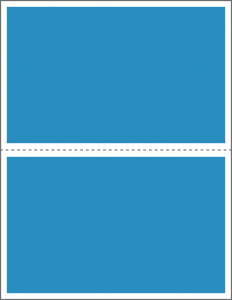 2-up Portrait (PUB) |
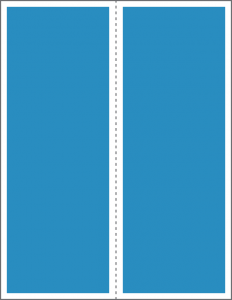 2-up Portrait Long (PUB) |
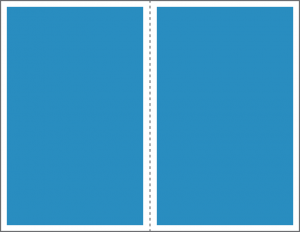 2-up Landscape (PUB) |
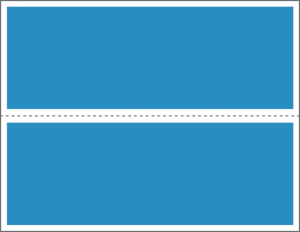 2-up Landscape Long (PUB) |
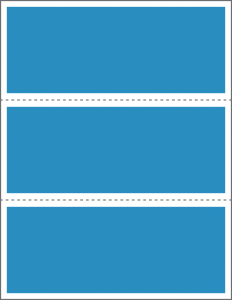 3-up Portrait (PUB) |
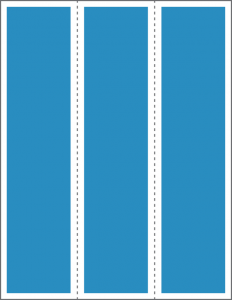 3-up Portrait Bookmarks (PUB) |
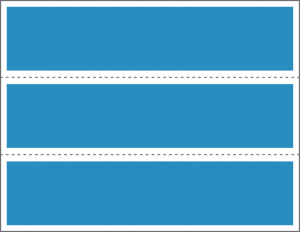 3-up Landscape (PUB) |
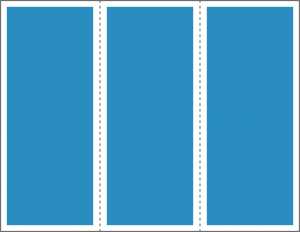 3-up Landscape Bookmarks (PUB) |
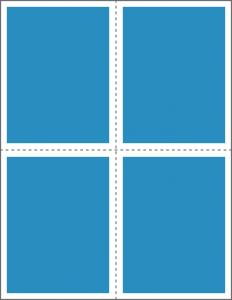 4-up Portrait (PUB) |
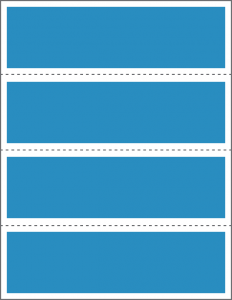 4-up Portrait Bookmarks (PUB) |
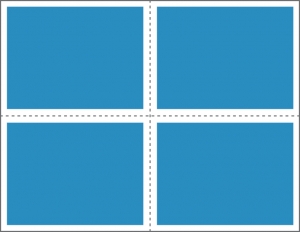 4-up Landscape (PUB) |
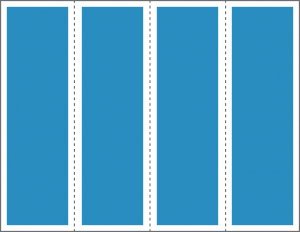 4-up Landscape Bookmarks (PUB) |
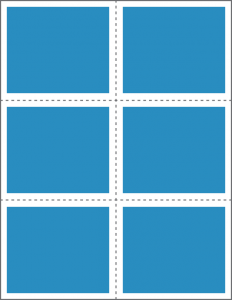 6-up Portrait (PUB) |
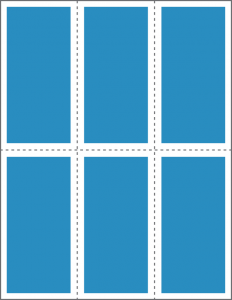 6-up Portrait Tickets (PUB) |
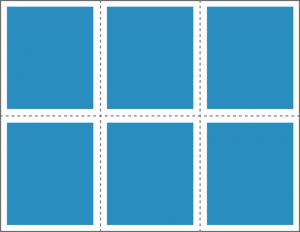 6-up Landscape (PUB) |
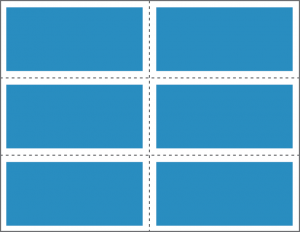 6-up Landscape Tickets (PUB) |
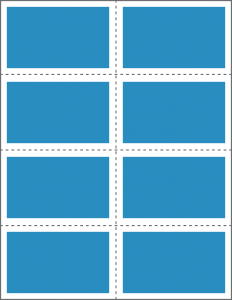 8-up Portrait (PUB) |
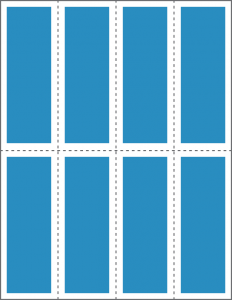 8-up Portrait Tickets (PUB) |
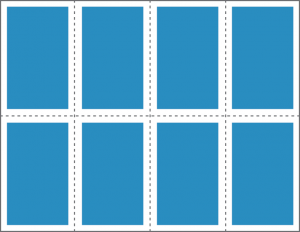 8-up Landscape (PUB) |
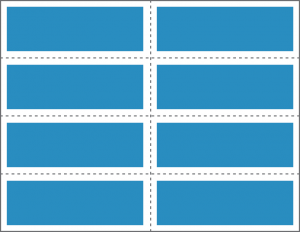 8-up Landscape Tickets (PUB) |
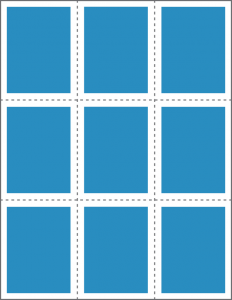 9-up Portrait (PUB) |
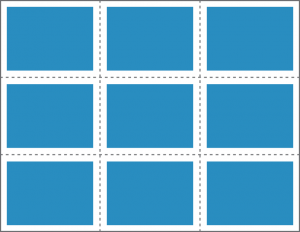 9-up Landscape (PUB) |
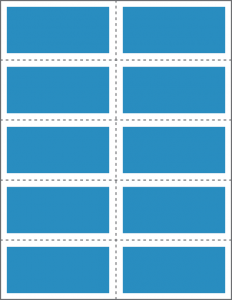 10-up Portrait (PUB) |
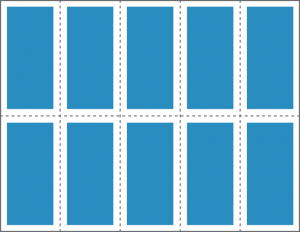 10-up Landscape (PUB) |
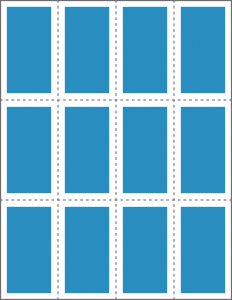 12-up Portrait (PUB) |
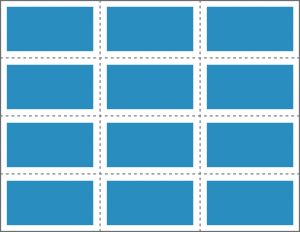 12-up Landscape (PUB) |
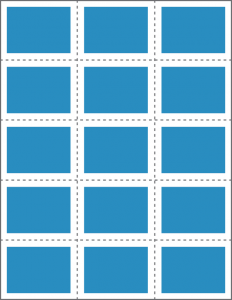 15-up Portrait (PUB) |
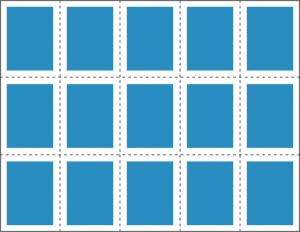 15-up Landscape (PUB) |
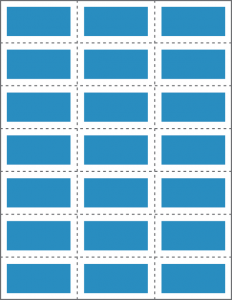 21-up Portrait (PUB) |
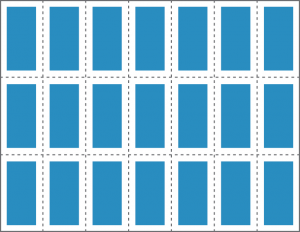 21-up Landscape (PUB) |
|
|